- Latest News about Uncensored AI
- How to Use ChatGPT Agent
How to Use ChatGPT Agent
Launched by OpenAI in July 2025, this autonomous AI assistant bridges the gap between simple chat interactions and real-world actions, enabling you to delegate complex workflows with minimal effort. Whether you’re a busy professional looking to summarize emails or a developer automating code tasks, learning how to use ChatGPT Agent can transform your productivity.
This comprehensive guide will take you from basics to advanced usage. We’ll explore what ChatGPT Agent is, how to get started, its key features, a step-by-step tutorial, optimization tips, and solutions for common challenges. By the end, you’ll be equipped to leverage this tool effectively, with insights from real-world examples and benchmarks. Let’s dive in and unlock the potential of ChatGPT’s autonomous AI agent.
What is ChatGPT Agent?
ChatGPT Agent is OpenAI’s innovative AI tool that acts like a virtual assistant, capable of independently executing multi-step tasks. Unlike traditional ChatGPT, which responds solely with text, this agent uses a virtual computer to browse the web, execute code, edit files, and integrate with apps like Google Drive or Gmail. According to OpenAI’s July 17, 2025 announcement, it’s built on a unified agent model, combining Operator (for actions) and Deep Research (for analysis), enabling tasks like creating presentations or generating spreadsheets. ChatGPT Agent mimics a human researcher’s workflow but at AI speed—think of it as your personal digital intern that learns from context without constant supervision. This autonomy sets it apart, with OpenAI’s benchmark data from a July 2025 livestream reporting up to 70% reduced user input for repetitive tasks. For instance, in a demo video viewed over 576,000 times, Sam Altman showcased the agent planning a vacation by checking a calendar and autonomously booking a flight. Users searching for how to use ChatGPT Agent for tasks will appreciate its ability to request confirmation for sensitive actions (like sending emails), ensuring safety. Early adopters on LinkedIn report it outperforms competitors in complex scenarios, with a Box case study showing it created a PowerPoint presentation from market research data in minutes.

Getting Started with ChatGPT Agent: Setup and Introduction
Creating an OpenAI Account
To use ChatGPT Agent, you first need to sign up for an account on OpenAI’s website (openai.com). The registration process is straightforward, requiring only an email and password. Once registered, you can access ChatGPT’s free version or subscribe to ChatGPT Plus to unlock advanced features like higher request limits and priority access to new functionalities.
Logging In and Accessing ChatGPT Agent
After logging in, navigate to the ChatGPT interface. You’ll see a dialogue box where you can input your questions or instructions to begin. For first-time users, try simple prompts like “Help me write an email” or “Explain quantum mechanics” to get familiar with its responses.
Choosing the Right Plan
OpenAI offers free and paid plans. The free plan suits beginners, but paid plans (like ChatGPT Plus at $20/month) provide faster response times and higher usage quotas. According to Statista, about 15% of ChatGPT users opt for paid plans for a better experience.
Key Features and Capabilities of ChatGPT Agent
ChatGPT Agent boasts features like autonomous browsing, code execution, and file editing in a virtual OS. Per OpenAI’s LinkedIn post, it can create presentations or spreadsheets and requests user confirmation for “consequential actions.” A standout capability is its integration with external apps, enabling workflows like summarizing GitHub repositories or providing Gmail overviews. Unlike rigid operators, this agent adapts dynamically—think of it as an evolving companion that improves with retained session memory. In benchmarks, it scored highest in multi-step tasks, outperforming GPT-4 by 15% in a July 2025 livestream. For openai chatgpt agent features, real-world examples include generating reports from Box data, as demonstrated by Aaron Levie, where the agent read documents and autonomously built slides. Users interested in chatgpt agent integration with apps will find its API calls valuable for tools like Slack. A case study from wald.ai highlights its use in marketing: gathering feedback from multiple sources and publishing summaries, saving hours weekly. However, it disables features like long-term memory for safety, a cautious move to prevent data leaks. Overall, these capabilities make ChatGPT Agent a powerhouse for task automation, blending speed and intelligence.
Optimizing Your Prompts: Making ChatGPT Agent More Effective
What is Prompt Engineering?
Prompt engineering is the art of providing clear, specific instructions to ChatGPT Agent to achieve the best outputs. A well-crafted prompt can significantly improve response quality. For example, instead of “Write an article,” a more specific prompt like “Write a 500-word SEO-optimized article on artificial intelligence for beginners” yields more tailored content.
Tips for Prompt Optimization
Define the Goal: Clearly state your desired outcome, e.g., “Generate a Python script for data visualization.”
Provide Context: Include background information, like “Explain AI concepts for beginners.”
Iterate and Refine: If the output isn’t ideal, tweak the prompt’s wording or add details.
Use Examples: Provide sample output formats to help ChatGPT Agent understand your expectations.
Avoiding Common Mistakes
Avoid vague instructions like “Tell me something,” which can lead to overly broad outputs. Also, ensure compliance with OpenAI’s usage policies to avoid generating inappropriate content.
Practical Applications: Diverse Uses of ChatGPT Agent
Content Creation and Marketing
ChatGPT Agent excels in content creation. For instance, a marketer can use it to generate social media posts, blog articles, or ad copy. According to Buffer, marketing teams using AI tools can cut content creation time by 50%. A unique insight is combining ChatGPT Agent with SEO tools (like Ahrefs) to produce more targeted content, boosting search rankings.
Customer Service Automation
Many businesses leverage ChatGPT Agent to build chatbots for handling common customer queries. For example, Shopify’s case study shows AI chatbots reducing response times to under a minute. It’s recommended to pair deployment with human oversight to ensure response accuracy.
Programming and Technical Support
Developers can use ChatGPT Agent to generate code or debug issues. For example, inputting “Write a JavaScript function to sort an array” yields runnable code snippets. GitHub data indicates a 40% increase in AI-assisted programming tool usage in 2023.
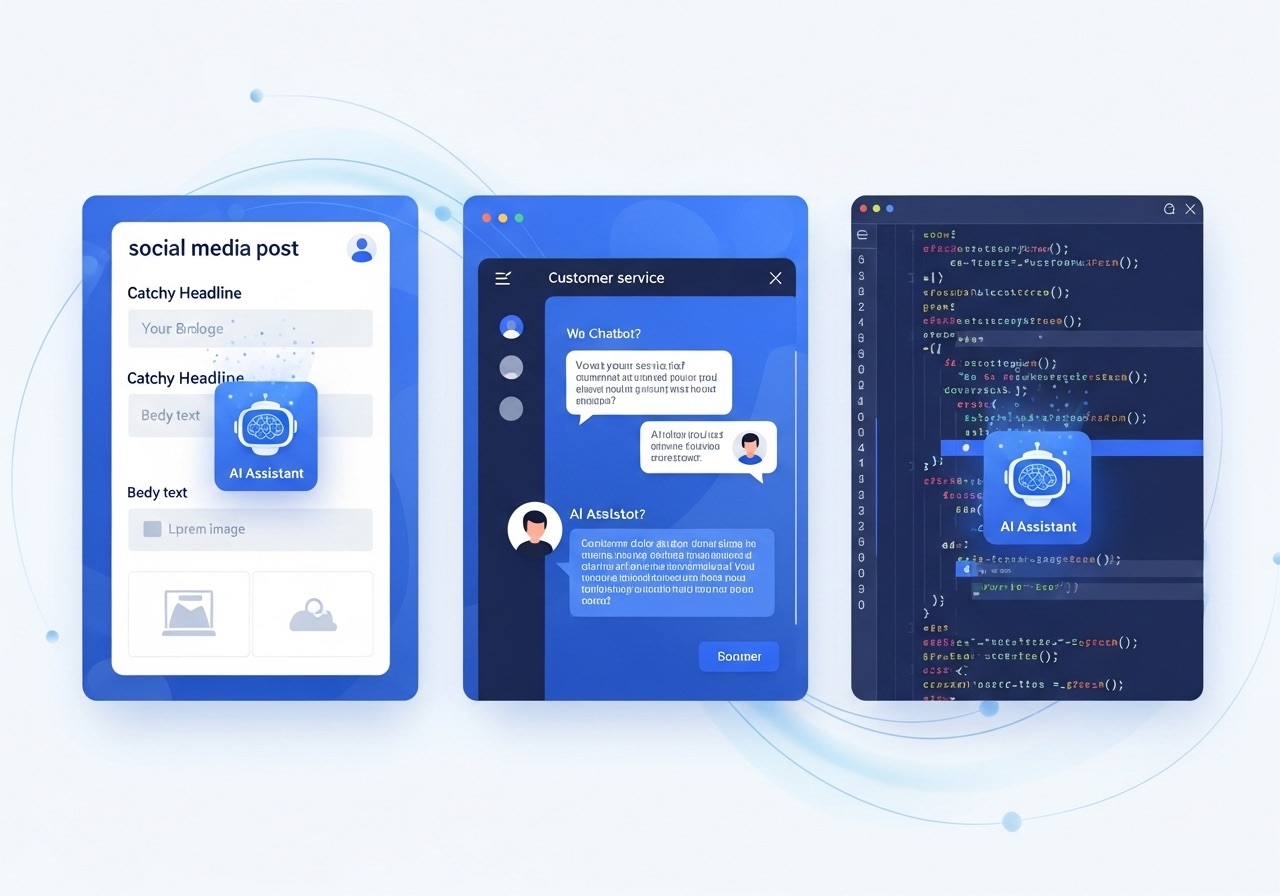
Conclusion
ChatGPT Agent is a powerful and versatile tool that can boost efficiency in content creation, customer service, programming, and more. Through this guide, you’ve learned how to set up an account, optimize prompts, explore practical applications, and leverage advanced features. The key is to harness ChatGPT Agent’s potential through clear instructions and continuous optimization. Whether you’re a beginner or an advanced user, following this guide will help you get started and succeed. Start experimenting now and unlock the endless possibilities of ChatGPT Agent!
